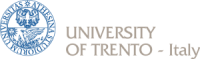User Tools
cctf_user_guide
This is an old revision of the document!
Table of Contents
Class Capture The Flag Contest - User Guide
Before the Contest
- The Team leader sends an email to [silvio dot biagioni at unitn dot it] with object “CCTF Contest Team”, including the members of the Team in the CC list of the email.
- An email will be sent to the Team's members, containing the DETERLab username and a link to set your password.
The Day of the Contest
- The Team receives the experiment ID and the list of Qualified and Physical names of their client machines. Follows an example (in which the experiment ID is
exp1) of the information that will be received:---------- tbreport.log -------- Experiment: ExperCCTF1/exp1 State: active Virtual Node Info: ID Type OS Qualified Name --------------- ------------ --------------- -------------------- client1 pc Ubuntu1004-STD client1.exp1.ExperCCTF1.isi.deterlab.net client2 pc Ubuntu1004-STD client2.exp1.ExperCCTF1.isi.deterlab.net Physical Node Mapping: ID Type OS Physical --------------- ------------ --------------- ------------ client1 pc3000 Ubuntu1004-STD pc134 client2 pc3000 Ubuntu1004-STD pc099
- To access your experimental nodes, you'll need to first SSH into users.deterlab.net using your DETERLab username and password. Once you log in to users, you'll need to SSH again to your actual experimental nodes. Since your nodes addresses may change every time you swap them in, it's best to SSH to the permanent Qualified Names of the nodes. The network topology and the commands to access from a client
unitn9abto a client in the given example are described in the following picture.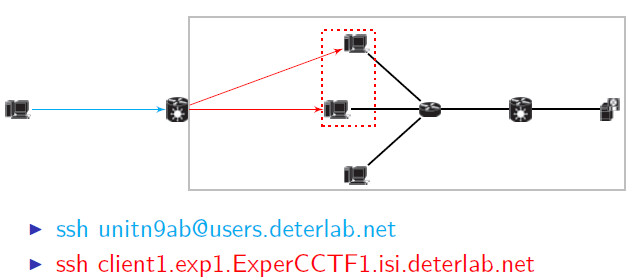
cctf_user_guide.1495703087.txt.gz · Last modified: 2021/01/29 10:58 (external edit)