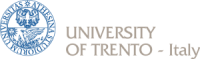User Tools
cctf_preliminary_experiment
Differences
This shows you the differences between two versions of the page.
| Both sides previous revision Previous revision Next revision | Previous revision | ||
|
cctf_preliminary_experiment [2017/08/24 16:50] silvio.biagioni@unitn.it |
cctf_preliminary_experiment [2021/01/29 10:58] (current) |
||
|---|---|---|---|
| Line 1: | Line 1: | ||
| - | ====== Preliminary Class Capture The Flag Contest - User Guide ====== | + | ====== One-On-One Capture The Flag Contest ====== |
| + | ====== ------------ User Guide ----------- ====== | ||
| + | <code> | ||
| + | ____________________________________________________ | ||
| + | / \ | ||
| + | | _____________________________________________ | | ||
| + | | | | | | ||
| + | | | # echo Welcome! | | | ||
| + | | | Welcome! | | | ||
| + | | | # rm -rf / | | | ||
| + | | | | | | ||
| + | | | | | | ||
| + | | | | | | ||
| + | | | | | | ||
| + | | | | | | ||
| + | | | | | | ||
| + | | | | | | ||
| + | | | | | | ||
| + | | | | | | ||
| + | | |_____________________________________________| | | ||
| + | | | | ||
| + | \_____________________________________________________/ | ||
| + | \_______________________________________/ | ||
| + | _______________________________________________ | ||
| + | _-' .-.-.-.-.-.-.-.-.-.-.-.-.-.-.-.-.-.-. --- `-_ | ||
| + | _-'.-.-. .---.-.-.-.-.-.-.-.-.-.-.-.-.-.-.-.-.--. .-.-.`-_ | ||
| + | _-'.-.-.-. .---.-.-.-.-.-.-.-.-.-.-.-.-.-.-.-.-.-`__`. .-.-.-.`-_ | ||
| + | _-'.-.-.-.-. .-----.-.-.-.-.-.-.-.-.-.-.-.-.-.-.-.-.-----. .-.-.-.-.`-_ | ||
| + | _-'.-.-.-.-.-. .---.-. .-----------------------------. .-.---. .---.-.-.-.`-_ | ||
| + | :-----------------------------------------------------------------------------: | ||
| + | `---._.-----------------------------------------------------------------._.---' | ||
| + | </code> | ||
| ===== Before the Contest ===== | ===== Before the Contest ===== | ||
| - | - The Team leader sends an email to [silvio dot biagioni at unitn dot it] with object "CCTF Contest Team", including the members of the Team in the CC list of the email. | + | - The Team leader sends an email to silvio[dot]biagioni[at]unitn[dot]it] with object "CCTF Team", including the members of the Team in the CC list of the email. |
| - | - An email will be sent to the Team's members, containing the time schedule of the rounds, DETERLab username and a link to set your password. | + | - An email will be sent to the Team's leader containing DETERLab username and a link to set the password. |
| - | - The enrollment deadline is the **31th of June at 15:00**. | + | - The enrollment deadline is the **(DD)-th of MONTH at HH:MM**. |
| The Rounds' dates are: | The Rounds' dates are: | ||
| - | * Level 0 and questionnaire: **1st** of June | + | * Warm-up Questionnaire: **DDst** of MONTH |
| - | * Level 1: **5-9th** of June | + | * Training Phase: **(DD+3)-(DD+13)th** of MONTH |
| - | * Level 2: **12-16th** of June | + | * One-On-One Attack Phase: **(DD+15)-(DD+16)th** of MONTH |
| + | ===== Training Phase (on your device) ===== | ||
| - | ===== The Day of the Contest ===== | + | - Download Kali Linux ([[https://drive.google.com/open?id=0BxCs1beC8uIUdjVZOC1HeGRSLU0 | Attack Clone]]) and TestREx ([[https://drive.google.com/open?id=0BxCs1beC8uIUNjV3LUcxd25aT3c | Target Clone]]) images and import them through VirtualBox: ''File>Import Appliance...'' |
| + | - Add a virtual NAT Network on VirtualBox: go to ''File>Preferences'' , select ''Network'' on the left and add a new NAT Network. | ||
| + | - Add TestREx and Kali Linux to the virtual network just created in the previous step,To view and configure the settings of a virtual machine, select it from the list on the left and either click on the ''Settings'' button located in the toolbar, or select the ''Machine->Settings...'' menu option. Thus, select the ''Network'' section on the left and set the ''Attached to:'' field with the ''NAT Network'' option, ensuring that the value of ''Name:'' corresponds with the virtual NAT Network previously generated. | ||
| + | - Run the virtual machines. | ||
| + | - Perform your attacks against the target machine from your own browser, or out of the Kali Linux's command line, as many time you want. Restore the services on the target machine, if needed, through the following commands: <code> $ sudo python run.py --manual nodegoat__ubuntu-node-mongo --port 8888 </code> <code>$ sudo python run.py --manual wordpress3.2__ubuntu-apache-mysql --port 80 </code> | ||
| + | - Write a brief report about the attack(s) that you are going to carry out during the One-On-One Attack Phase. | ||
| - | - The Team receives the experiment ID and the list of Qualified and Physical names of their client machines. Follows an example (in which the experiment ID is ''exp1'') of the information that will be received: <file>---------- tbreport.log -------- | + | |
| + | ===== One-On-One Attack Phase (on DETERLab) ===== | ||
| + | |||
| + | - The Team leader receives the experiment ID and the list of Qualified and Physical names of the client machines. Follows an example (in which the experiment ID is ''exp1'') of the information that will be received: <file>---------- tbreport.log -------- | ||
| Experiment: ExperCCTF1/exp1 | Experiment: ExperCCTF1/exp1 | ||
| State: active | State: active | ||
| Line 24: | Line 64: | ||
| ID Type OS Qualified Name | ID Type OS Qualified Name | ||
| --------------- ------------ --------------- -------------------- | --------------- ------------ --------------- -------------------- | ||
| - | client1 pc Ubuntu1004-STD client1.exp1.ExperCCTF1.isi.deterlab.net | + | client1 pc KALI-RLG client1.exp1.ExperCCTF1.isi.deterlab.net |
| - | client2 pc Ubuntu1004-STD client2.exp1.ExperCCTF1.isi.deterlab.net | + | server pc Ubuntu1604-STD server.exp1.ExperCCTF1.isi.deterlab.net |
| - | server pc * server.exp1.ExperCCTF1.isi.deterlab.net | + | |
| Physical Node Mapping: | Physical Node Mapping: | ||
| ID Type OS Physical | ID Type OS Physical | ||
| --------------- ------------ --------------- ------------ | --------------- ------------ --------------- ------------ | ||
| - | client1 pc3000 Ubuntu1004-STD pc134 | + | client1 pc3000 KALI-RLG pc134 |
| - | client2 pc3000 Ubuntu1004-STD pc099 | + | server pc3060 Ubuntu1604-STD pc184 |
| - | server pc3060 * pc184 | + | |
| </file> | </file> | ||
| - | - To access your experimental nodes, you'll need to first SSH into users.deterlab.net using your DETERLab username and password. Once you log in to users, you'll need to SSH again to your actual experimental nodes. The network topology and the commands to access from the username ''unitn9ab'' to a client in the given example are described in the following picture. {{ :undefined:nwaccess2.jpg |}} | + | - To access your experimental nodes, you'll need to SSH into users.deterlab.net using your DETERLab username and password. Once you log in to users, you'll need to SSH again to your actual experimental nodes. The network topology and the commands to access from the username ''unitn9ab'' to a client in the given example are described in the following picture. ADD IMAGE WITH TWO NODES |
| - | - To query the server (in the example, ''server.exp1.ExperCCTF1.isi.deterlab.net''), you can access it via SSH through your DETERLab account by using a command line browser (e.g., ''lynx server.exp1.expercctf1.isi.deterlab.net/index.html''). Otherwise, to redirect port 80 on ''pc184'' (which is the ''server'' in the example) to your local machine on port 8080 you would do: <code> ssh -L 8080:pc184:80 unitn9ab@users.isi.deterlab.net</code> Once logged in, you should be able to access the web server on your DETER node by going to [[http://localhost:8080]] from your local browser. | + | - Attack the target as reported at the end of the Training Phase, making sure to use the correct Qualified Name (in the example, ''server.exp1.ExperCCTF1.isi.deterlab.net''). |
| ===== Additional Material ===== | ===== Additional Material ===== | ||
| - | {{teaching:cctfpresentation.pdf|CCTF Presentation}} | + | [[TODO: PRELIMINARY EXPERIMENT PRESENTATION]] |
cctf_preliminary_experiment.1503586230.txt.gz · Last modified: 2021/01/29 10:58 (external edit)