Table of Contents
Class Capture The Flag Contest - User Guide
Before the Contest
- The Team leader sends an email to [silvio dot biagioni at unitn dot it] with object “CCTF Contest Team”, including the members of the Team in the CC list of the email.
- An email will be sent to the Team's members, containing the time schedule of the rounds, DETERLab username and a link to set your password.
- The enrollment deadline is the 31th of June at 15:00.
The Rounds' dates are:
- Level 0 and questionnaire: 1st of June
- Level 1: 5-9th of June
- Level 2: 12-16th of June
The Day of the Contest
- The Team receives the experiment ID and the list of Qualified and Physical names of their client machines. Follows an example (in which the experiment ID is
exp1) of the information that will be received:---------- tbreport.log -------- Experiment: ExperCCTF1/exp1 State: active Virtual Node Info: ID Type OS Qualified Name --------------- ------------ --------------- -------------------- client1 pc Ubuntu1004-STD client1.exp1.ExperCCTF1.isi.deterlab.net client2 pc Ubuntu1004-STD client2.exp1.ExperCCTF1.isi.deterlab.net server pc * server.exp1.ExperCCTF1.isi.deterlab.net Physical Node Mapping: ID Type OS Physical --------------- ------------ --------------- ------------ client1 pc3000 Ubuntu1004-STD pc134 client2 pc3000 Ubuntu1004-STD pc099 server pc3060 * pc184
- To access your experimental nodes, you'll need to first SSH into users.deterlab.net using your DETERLab username and password. Once you log in to users, you'll need to SSH again to your actual experimental nodes. The network topology and the commands to access from the username
unitn9abto a client in the given example are described in the following picture.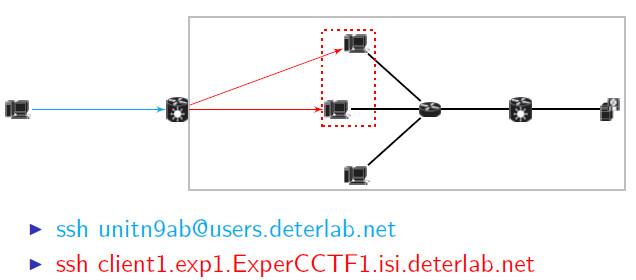
- To query the server (in the example,
server.exp1.ExperCCTF1.isi.deterlab.net), you can access it via SSH through your DETERLab account by using a command line browser (e.g.,lynx server.exp1.expercctf1.isi.deterlab.net/index.html). Otherwise, to redirect port 80 onpc184(which is theserverin the example) to your local machine on port 8080 you would do:ssh -L 8080:pc184:80 unitn9ab@users.isi.deterlab.net
Once logged in, you should be able to access the web server on your DETER node by going to http://localhost:8080 from your local browser.